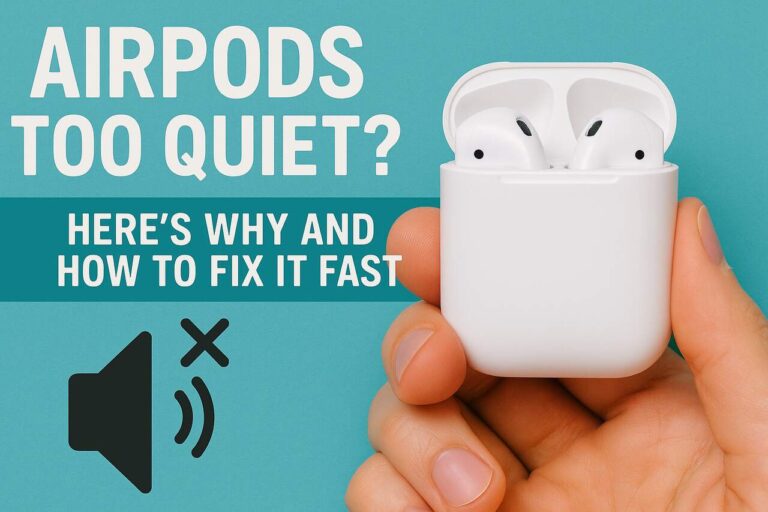Apple AirPods are designed for seamless wireless audio performance, but many users experience an issue where the sound becomes inexplicably quiet, even at full volume. This problem disrupts the expected quality, reduces listening enjoyment, and often arises after updates or prolonged use. The root causes vary, ranging from physical blockages like earwax to software settings like audio balance or headphone safety features. This article explains every possible reason behind quiet AirPods, along with actionable fixes for each scenario, helping users restore optimal volume without unnecessary service appointments.
Why are my AirPods suddenly so quiet on one side?
Sudden volume drop in one AirPod often results from a misconfigured audio balance setting, wax blockage in one speaker grille, or partial Bluetooth disconnection. Users frequently overlook iOS audio balance, which might shift due to accessibility settings or update bugs.
Audio Balance Setting Shift
Audio balance in iOS controls the volume distribution between left and right audio channels. An unintentional shift toward one side causes the opposite AirPod to become noticeably quieter.
- Navigate to: Settings > Accessibility > Audio/Visual > Balance
- Ensure the slider is centered
- This setting persists across devices when using the same iCloud account
Wax Obstruction in Speaker Mesh
Wax buildup clogs the acoustic mesh and reduces sound pressure output.
- Symptoms: One AirPod sounds muffled or nearly silent
- Use a soft-bristle brush and 70% isopropyl alcohol for cleaning
- Avoid inserting objects into the mesh
Bluetooth Desynchronization
Temporary connection errors between AirPods and iPhone create an imbalance.
- Reset AirPods and re-pair with the iPhone
- Disconnect from all other Bluetooth devices to eliminate interference
Hardware Driver Degradation
One side failing over time indicates possible speaker driver wear or battery imbalance.
- Frequent in older AirPods (1st or 2nd Gen)
- Consider replacement via Apple Support if cleaning or reset fails
How do I reset AirPods to fix low volume issues?
Resetting AirPods reinitializes Bluetooth pairing and flushes corrupted configuration states that often cause low or imbalanced volume.
Steps to Fully Reset AirPods:
| Step | Action |
| Forget Device | Go to iPhone Settings > Bluetooth > Tap (i) next to AirPods > Forget |
| Place AirPods in Charging Case | Close the lid, wait 30 seconds |
| Hold Setup Button | Open lid, press and hold the back button until amber then white LED |
| Reconnect to iPhone | Follow on-screen pairing instructions |
After resetting, test volume using Apple Music or YouTube with maximum system volume to verify resolution.
When to Reset
- Volume anomalies not solved by cleaning
- Left and right AirPods have different audio outputs
- AirPods respond sluggishly or with lag during audio playback
Can earwax or debris cause AirPods to sound quiet?
Obstruction by earwax or dust directly reduces audio clarity and output level by blocking the acoustic ports of the AirPods.
Earwax Buildup
Cerumen (earwax) physically blocks the mesh, muffling or reducing output.
- Accumulates over weeks of use
- More prominent in warmer climates or during workouts
Speaker Grille Blockage
The grille mesh acts as a barrier between the ear canal and the driver.
- Clogged mesh leads to reduced vibration and lower sound transmission
- Avoid needle or sharp tool usage
Microphone Port Debris
The AirPods’ ambient microphones support noise cancellation and sound shaping.
- Blocked mic port reduces Transparency or ANC effectiveness
- Users may perceive quieter output due to ANC malfunction
Cleaning Tools and Technique
| Tool | Usage |
| Soft-bristle toothbrush | Dislodges surface particles |
| Microfiber cloth | Wipes and polishes outer shell |
| Isopropyl alcohol (70%) | Dissolves wax; avoid excessive moisture |
| Cotton swab (dry only) | Buffs out dust from crevices |
A well-maintained AirPod unit maintains consistent sound levels, even in older models.
What iPhone settings affect AirPods volume?
iPhone’s accessibility and sound safety features directly impact perceived AirPods volume levels, often restricting peak output under default settings.
Headphone Safety (Reduce Loud Sounds)
iOS limits volume peaks to protect hearing.
- Location: Settings > Sounds & Haptics > Headphone Safety
- Toggle “Reduce Loud Sounds” OFF for maximum output
- Sliders under this setting cap decibel thresholds
EQ Settings in Music App
Equalizer presets alter frequency gain.
- Access: Settings > Music > EQ
- Presets like “Late Night” boost perceived volume by compressing dynamic range
- Turn OFF EQ to hear the natural flat response of AirPods
Volume Limit (Legacy iOS)
Older iPhones include a hard volume cap setting.
- Found under: Settings > Music > Volume Limit
- Ensure the slider is fully to the right
Mono Audio Setting
Mono audio duplicates one channel across both earbuds.
- Misuse results in perceptual drop in soundstage or imaging
- Should remain OFF for stereo content
What is audio balance and how does it impact AirPods?
Audio balance controls left-right channel amplitude. When shifted, it causes one AirPod to sound much quieter than the other, even at full volume.
Sub-entities Impacting Audio Balance
Accessibility Settings
Audio balance slider resides in iOS Accessibility settings and syncs via iCloud.
iCloud Sync Behavior
Balance settings can propagate across devices via iCloud, affecting multiple AirPods pairings.
OS Update Bugs
Updates occasionally reset or modify balance to accommodate hearing safety policies.
External App Interference
Music and podcast apps with custom EQ engines may override system audio balance, especially on older iOS versions.
AirPods rely on a stable stereo channel feed. Any shift toward one channel distorts perceived audio volume.
How do I turn off Reduce Loud Sounds on iOS?
Disabling this feature allows full playback amplitude through AirPods without iOS automatically limiting the output level.
Steps to Disable:
- Go to Settings > Sounds & Haptics
- Tap Headphone Safety
- Toggle OFF Reduce Loud Sounds
- Drag the slider to 100 dB before turning off if needed
This setting directly affects loudness and especially impacts AirPods Pro with ANC enabled. Many users unknowingly have this setting activated after iOS updates, leading to volume concerns.
Why are my AirPods quieter than before after an iOS update?
Post-update configurations often include reset volume caps, enabled “Reduce Loud Sounds,” or altered Bluetooth codec priorities.
Update Triggers
- Re-enabled Headphone Safety with decibel limits
- Changed Bluetooth codec settings to AAC by default
- Reset audio balance defaults
- Disabled EQ settings in the Music app
Volume issues after updates usually originate from protective defaults Apple reinstates to comply with health guidelines.
Do AirPods get quieter over time?
Yes, degradation of internal components like the lithium-ion battery and speaker driver diaphragm causes AirPods to lose volume capacity with age.
Key Degrading Components:
| Component | Function | Degradation Effect |
| Battery Cell | Powers amplification circuits | Reduced max output |
| Driver Diaphragm | Produces sound via vibration | Less responsive to electrical input |
| Acoustic Mesh | Filters earwax and debris | Hardens and reduces clarity |
| Microphone Array | Affects ANC/Transparency | Reduces ambient awareness |
Average lifespan of AirPods ranges from 2.5 to 3 years, depending on usage intensity and environmental conditions.
Could Bluetooth interference be causing low AirPod volume?
Yes, Bluetooth interference from overlapping wireless signals or poor codec negotiation leads to weak audio quality and inconsistent volume.
Common Sources of Interference
- Public Wi-Fi routers on the 2.4 GHz band
- Other Bluetooth devices nearby (keyboards, wearables)
- Metal surfaces and microwave radiation
- Older Android devices with incompatible codec support
Switching AirPods between Android and iOS also causes mismatched codec retention, reducing volume unless reset.
How do I calibrate AirPods volume with my iPhone?
Calibration aligns iPhone’s internal audio scale with the AirPods’ gain, resolving mismatched maximum volume issues.
Steps to Calibrate:
- Insert AirPods and start playback
- Set volume to zero on iPhone
- Disconnect Bluetooth via Control Center
- Play audio through iPhone speakers and raise volume to max
- Reconnect AirPods via Bluetooth
- Adjust volume to desired level
This manual recalibration synchronizes device output levels, particularly after firmware updates or device switches.
Is low AirPods volume a sign of hardware failure?
Consistently low output even after cleaning and resetting suggests degraded drivers, battery loss, or faulty solder joints.
- Older AirPods (Gen 1 and 2) suffer from driver wear
- Sound becomes flat and volume decreases even at max setting
- Apple Support can perform diagnostics to confirm hardware issues
How can I clean my AirPods without damaging them?
Safe cleaning involves dry and soft tools, avoiding moisture or pressure that might compromise internals.
Proper Cleaning Procedure
- Use a dry soft brush to remove visible debris
- Apply a small amount of 70% isopropyl alcohol to microfiber cloth
- Gently clean speaker mesh and outer shell
- Avoid inserting tools into the mesh or charging ports
Visual cleaning tutorials help users understand proper technique. Always allow drying before charging AirPods.
Are third-party apps affecting AirPods volume levels?
Yes, EQ apps or system boosters override iOS audio handling, often compressing dynamic range or altering gain stages.
Common App Behaviors
- Spotify equalizer adds artificial loudness
- SoundBoost apps increase volume beyond hardware safety
- YouTube app plays content at lower normalized volumes
Apps with volume normalization features cause perceived lower output. Adjust app settings or test playback using Apple Music to validate true AirPods volume potential.
Conclusion
Low volume in AirPods stems from a combination of physical, software, and hardware-related issues. Most problems can be resolved through cleaning, resetting, adjusting iPhone settings, or recalibrating the Bluetooth pairing. Advanced users should consider long-term component degradation or app interference as additional causes. Understanding how iOS features like “Reduce Loud Sounds,” audio balance, and Bluetooth codecs influence AirPods performance is critical for restoring optimal sound levels and avoiding future frustrations.
FAQs
Why are my AirPods so quiet all of a sudden?
Audio balance shift, debris blockage, or headphone safety settings often trigger sudden drops in volume.
Can an iOS update make AirPods quieter?
Yes, updates can re-enable volume limits and alter Bluetooth settings affecting output.
How do I reset the volume calibration of AirPods?
Disconnect Bluetooth, raise iPhone volume, then reconnect AirPods to align volume scales.
Does Transparency Mode affect AirPods volume?
Yes, Transparency and ANC modes reshape output gain, impacting how loud media sounds.
Is low AirPods volume a hardware or software problem?
It can be both. Software resets often fix it, but older units may suffer hardware degradation.
How do I clean the AirPods mesh safely?
Use a soft brush, alcohol-dampened cloth, and avoid pushing debris into the mesh.
Why do AirPods sound fine on Mac but not on iPhone?
Different devices use different Bluetooth codec settings and EQ profiles, affecting volume.
Do AirPods lose volume capacity as the battery ages?
Yes, aged lithium batteries and worn drivers reduce AirPods’ ability to maintain loud output.
Read Also: Top Space-Saving Gadgets for Small Homes & Apartments